Introduction
If you are frustrated with a sluggish computer, learning how to speed up your old laptop can save you hundreds of dollars. We have all been there: you press the power button, go make a cup of coffee, come back, and Windows is still loading. Or maybe you click on Google Chrome, and it freezes for ten seconds before doing anything.
Before you go out and spend $1,000 on a brand new machine, hold your horses. Most of the time, your laptop isn’t “dead” or obsolete; it is just clogged up with digital junk. I’ve revived countless laptops for friends and family that they thought were ready for the trash can. In many cases, the hardware was fine, but the software management was a disaster.
In this guide, I will share the exact steps I use to make an old machine feel snappy again. Let’s dive into how you can speed up your old laptop today.
1. The Silent Killer: Disable Startup Apps
This is the number one reason why PCs slow down over time. Every time you install a new program—whether it’s Zoom, Skype, or Spotify—they often set themselves to launch automatically when you turn on your computer.
Imagine trying to start a sprint while carrying a backpack full of rocks. That is your CPU trying to boot up Windows while opening 20 other apps in the background. To speed up your old laptop, you need to lighten this load.
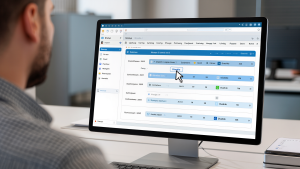
-
How to fix it: Press
Ctrl + Shift + Escto open Task Manager. Click on the Startup tab. Look for apps you don’t need immediately and right-click to Disable them.
2. The “Magic” Upgrade: Switch to an SSD
If you only take away one thing from this article, let it be this. If your laptop is more than 5 years old, it probably uses a mechanical Hard Disk Drive (HDD). These drives have physical spinning platters inside. They are slow, fragile, and old-school technology.
Replacing your old HDD with a Solid State Drive (SSD) is the most effective hardware change to speed up your old laptop. It is like swapping a bicycle for a Ferrari. Seriously, the difference is night and day. Windows will boot in seconds, not minutes, and apps will open instantly. You can check out guides from sites like Crucial to understand the speed difference.

3. Clear Out the “Bloatware”
Sometimes, the slowness isn’t your fault. It could be “bloatware”—useless software that came pre-installed by the manufacturer. Or, you might have installed programs years ago that you haven’t used since 2019.
To speed up your old laptop, go to Settings > Apps > Installed Apps. Scroll through the list. If you see a game you never play or a “trial version” of software you don’t use, uninstall it. Freeing up space on your drive gives your operating system more breathing room to work efficiently.
4. Scan for Malware and Viruses
It is a scary thought, but your computer might be slow because it is working for someone else. Malware can run silently in the background, mining cryptocurrency or stealing data, which uses up 100% of your processor power.
Running a deep scan with Windows Defender or a trusted tool like Malwarebytes is a crucial step to speed up your old laptop. If a virus is hogging your resources, removing it will instantly restore performance.
5. Clean the Dust Out (Yes, Physically)
Heat is the enemy of electronics. If your laptop fans are clogged with dust, the processor gets hot. When it gets too hot, it intentionally slows down (throttles) to prevent itself from melting.

Grab a can of compressed air and give those vents a good blowout. You might be surprised at how much dust comes out—and how much faster your laptop runs afterwards.
Conclusion
You don’t always need the latest tech to get work done. A little bit of maintenance goes a long way. Try these steps first, specifically the startup apps and the SSD upgrade, and you will likely successfully speed up your old laptop and get another 2 or 3 years of life out of your trusty machine.

